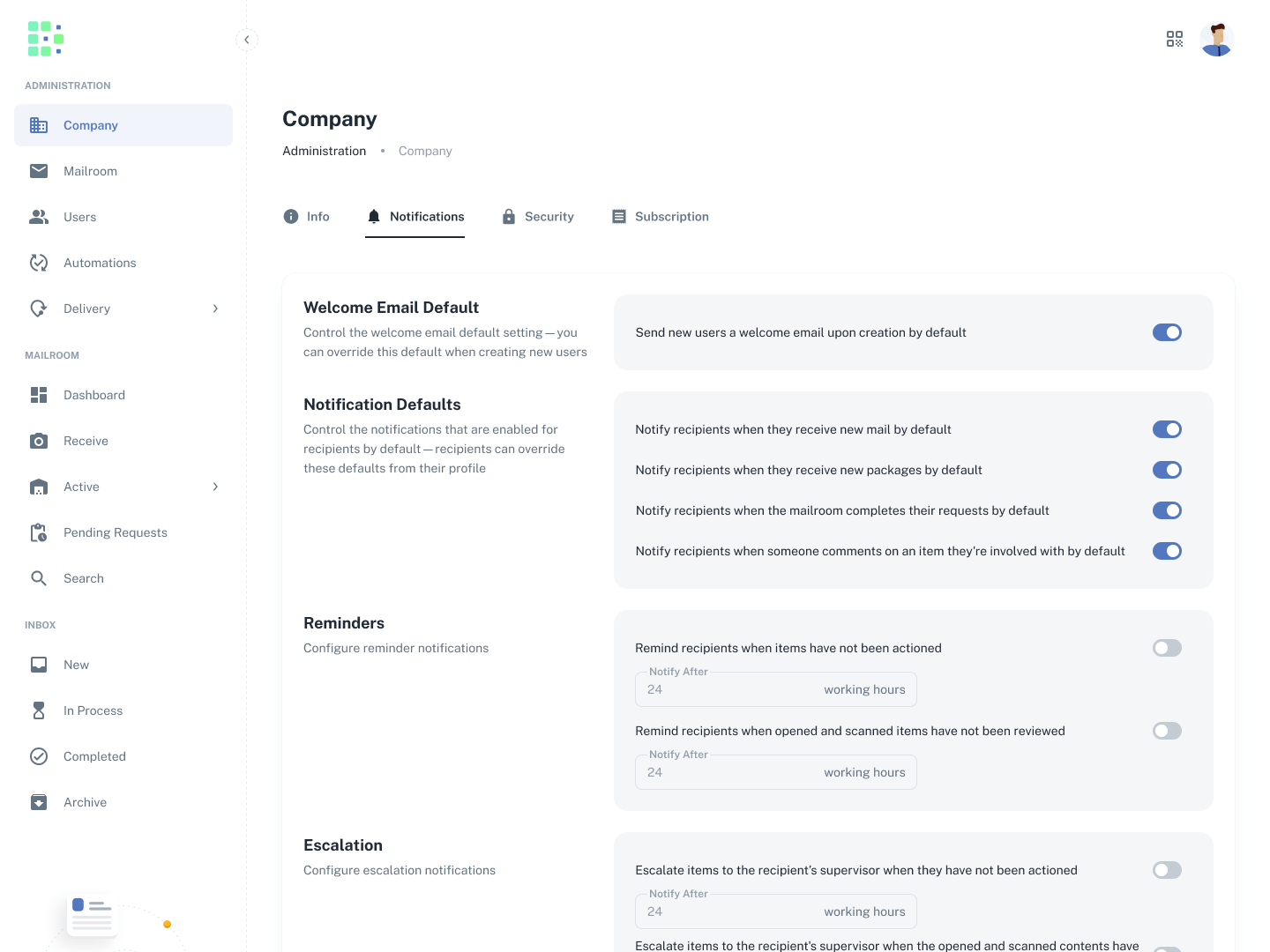Users with the Admin role can control which notifications are enabled for recipients by default. Recipients can choose to override these defaults by setting their own notification preferences from their profile.
Controlling recipient notifications
To control which notifications are enabled by default for recipients …
- Under the the Administration section in the left menu, click Company.
- Navigate to the Notifications tab, and scroll down to the Notification Defaults section.
Use the switches to control which notifications are enabled for recipients by default. Then, click Save Changes when you’re done.
Other recipient notifications
If you would like to set up reminder notifications in order to remind recipients about an item that they have not addressed, check out Configuring reminders.
If you would like to set up escalation in order to escalate an item to the recipient’s supervisor when the recipient has not addressed it, check out Configuring escalation.