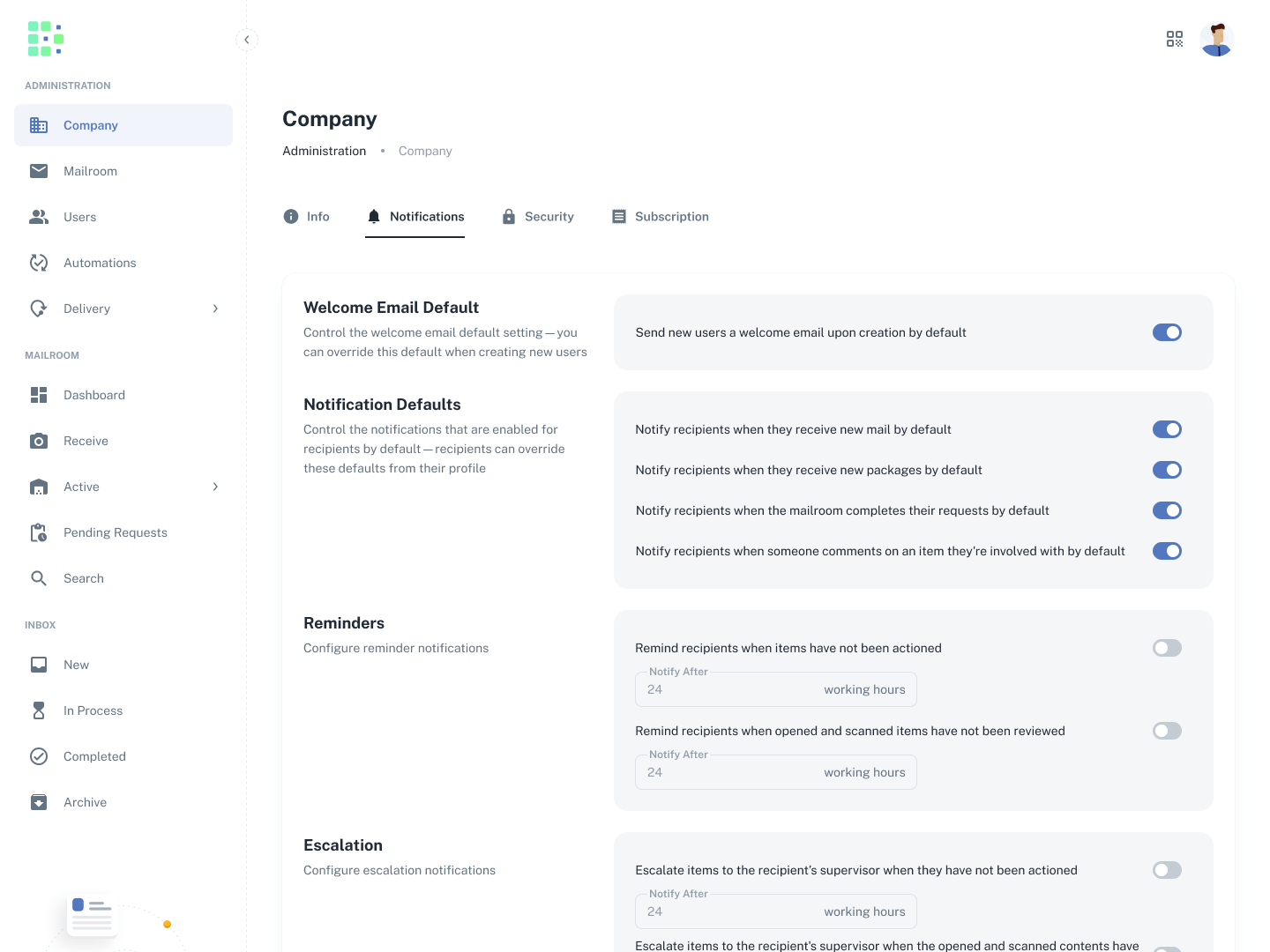When you want to send recipients a notification reminding them about an item that they have not addressed within a specified period of time, you can set up reminders in Received Digital.
There are two different cases for which you can configure reminders:
- When a recipient has an item that has not been actioned within a specified period of time
- When a recipient has not reviewed the contents of an opened and scanned item within a specified period of time
Configuring reminders
To configure reminders …
- Under the the Administration section in the left menu, click Company.
- Navigate to the Notifications tab, and scroll down to the Reminders section.
Note
In order to enable reminders, new mail and new package notifications must both be enabled in the Notification Defaults section.
Use the switches to control which reminder notifications you would like to send. Then, specify the number of working hours you would like to let pass before the reminder is sent. The time starts when the item is sent to the recipient. To learn how to change your mailroom’s working hours, check out Changing your mailroom’s hours of operation.
When you’re done, click Save Changes.